In today's dynamic business environment, the hybrid work model is becoming an increasingly popular choice for companies looking to combine the benefits of an office environment with remote work opportunities. This approach not only enhances organizational flexibility but also helps attract talent from different regions while ensuring a balance between employees' professional and personal lives. However, successfully adapting an office to a hybrid model requires careful planning and consideration of several key factors. In this article, we will explore the main aspects that businesses should consider when transitioning to a hybrid work model.
Assessing Company and Employee Needs
The first step in preparing an office for a hybrid work format is conducting a thorough analysis of both the company’s and employees’ needs. This includes understanding which tasks require physical presence in the office and which can be effectively performed remotely. Conducting employee surveys can help gather valuable insights into their preferences, needs, and challenges faced while working remotely. For example, some employees may prefer collaborative office work for brainstorming and discussions, while others may find themselves more productive in a quiet home environment.
Additionally, it is important to analyze internal company processes: what communication tools are already in use, how effective they are, and whether additional resources are needed to ensure seamless operations both in-office and remotely. Corporate culture and the impact of changes on employee interactions should also be considered. Identifying these factors will help create an adaptation strategy that aligns with business needs and enhances employee satisfaction.
Key questions to consider during the assessment phase:
- Functional Tasks: Which specific tasks require physical presence for effective execution? For example, working with equipment that cannot be used remotely or conducting in-person client meetings.
- Technical Requirements: What equipment and software are needed to support both office and remote work? Are additional licenses or collaboration tools necessary?
- Communication Channels: Which communication channels are most effective for different types of tasks? Do employees need additional training on using specific platforms?
Optimizing Office Space
A hybrid office requires rethinking the traditional approach to workspace organization. One of the primary objectives is to create a flexible environment that can quickly adapt to changing company and employee needs. This includes reconsidering the layout of workstations, collaboration areas, and quiet work zones.
Flexible workspaces, such as hot desks or mobile workstations, allow for more efficient use of office space, reducing rental costs while providing employees with the freedom to choose the most convenient spot based on their current tasks. Additionally, it is crucial to designate specific areas for group meetings and brainstorming sessions, equipped with modern communication tools to enable seamless collaboration regardless of location.
Equally important are quiet zones for individual work, where employees can focus on tasks that require high concentration. These spaces should be designed to minimize distractions and provide comfortable conditions for prolonged work. Ergonomic considerations, such as providing employees with comfortable furniture and equipment, should also be taken into account to promote well-being and productivity.
Example of Office Space Optimization:
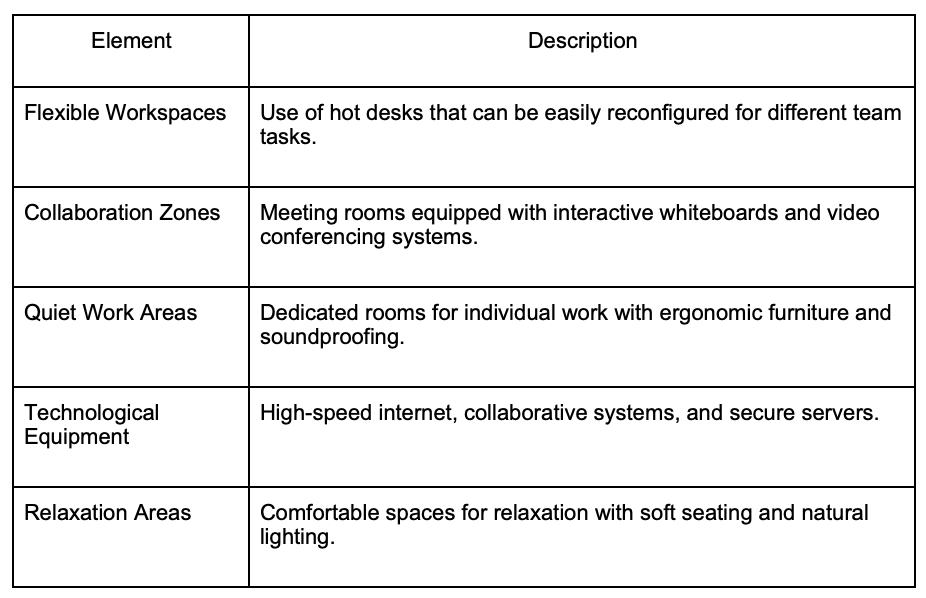
Integrating Technology
A strong technological infrastructure is essential for successful hybrid work. It must ensure seamless communication, access to necessary resources, and data security. Investing in high-quality video conferencing equipment, such as premium cameras, microphones, and speakers, is necessary to facilitate clear and effective communication between in-office and remote employees.
Implementing robust data security measures, including VPNs, two-factor authentication, and regular software updates, is crucial for protecting corporate information and minimizing cybersecurity risks. Cloud-based solutions, such as file storage and sharing services, allow employees to access essential documents from anywhere, enhancing work flexibility.
Additionally, integrating various collaboration tools—such as project management platforms, shared documents, and digital whiteboards—improves workflow efficiency and transparency.
Key Technological Solutions for a Hybrid Office:
- Video Conferencing & Collaboration:
- Use platforms like Microsoft Teams, Zoom, or Google Meet for virtual meetings.
- Invest in high-quality cameras, microphones, and large screens for better interactions.
- Data Security:
- Implement VPNs for secure company network access.
- Use two-factor authentication for critical systems.
- Conduct regular software updates and security audits.
- Cloud Solutions:
- Utilize services like Google Drive, Dropbox, or OneDrive for file storage and sharing.
- Ensure access to corporate resources via cloud platforms for seamless work from any location.
- Integrate project management tools such as Asana, Trello, or Jira for centralized workflows.
- Collaboration Tools:
- Leverage shared documents like Google Docs or Microsoft Office 365 for real-time collaboration.
- Use digital whiteboards such as Miro or MURAL for brainstorming and idea visualization.
- Integrate task management systems to track project progress and assign responsibilities.
Organizing Communication and Collaboration
Effective communication is a key factor for the success of a hybrid work model. It requires clearly defined rules and a structured interaction system to prevent misunderstandings and ensure smooth information flow among employees. Regular team meetings, both in-office and online, help keep everyone informed about ongoing tasks and achievements.
Establishing clear communication guidelines—such as defining when to use email, instant messaging, or other communication platforms—helps avoid information overload and ensures the efficient use of communication tools. Setting standards for video meetings also contributes to their effectiveness and convenience for all participants.
Using collaboration tools like shared documents, digital whiteboards, and project management systems allows employees to work together efficiently regardless of their location. This enhances productivity and ensures transparency in task execution.
Employee Training and Support
Transitioning to a hybrid work model requires employees to develop new skills to adapt effectively to the new work environment. Providing adequate support is a crucial factor for successful adaptation.
Regular training sessions and workshops help employees master new technologies, improve time management skills, and enhance communication in a hybrid setting. This not only boosts productivity but also supports professional growth.
IT support plays a vital role in the adaptation process. Ensuring quick and efficient technical assistance helps resolve issues promptly, minimizing their impact on workflow. This is especially important for remote employees, as technical problems can significantly affect their ability to complete tasks.
Conclusion
Preparing an office for hybrid work is a complex process that requires careful planning and consideration of multiple aspects. From assessing company and employee needs to optimizing office space, integrating modern technologies, and ensuring employee comfort and well-being—each of these steps is essential in creating an effective and flexible work environment.
